We will answer these questions for you:
- What are the minimum requirements for Windows 11?
- Does my device support Windows 11?
- What if my device does not support Windows 11?
- What is required to upgrade to Windows 11?
Minimum System Requirements for Windows 11:
- Processor: 1 GHz (GHz) or faster, with two or more cores, 64-bit compatible processor or System on a Chip (SoC).
- RAM: 4 GB.
- Storage: 64 GB or more.
- Firmware: UEFI, Secure Boot capable.
- TPM (Trusted Platform Module): Version 2.0.
To check if your device meets these requirements, Microsoft provides a tool called PC Health Check.
This tool verifies whether your device supports Windows 11 or not!
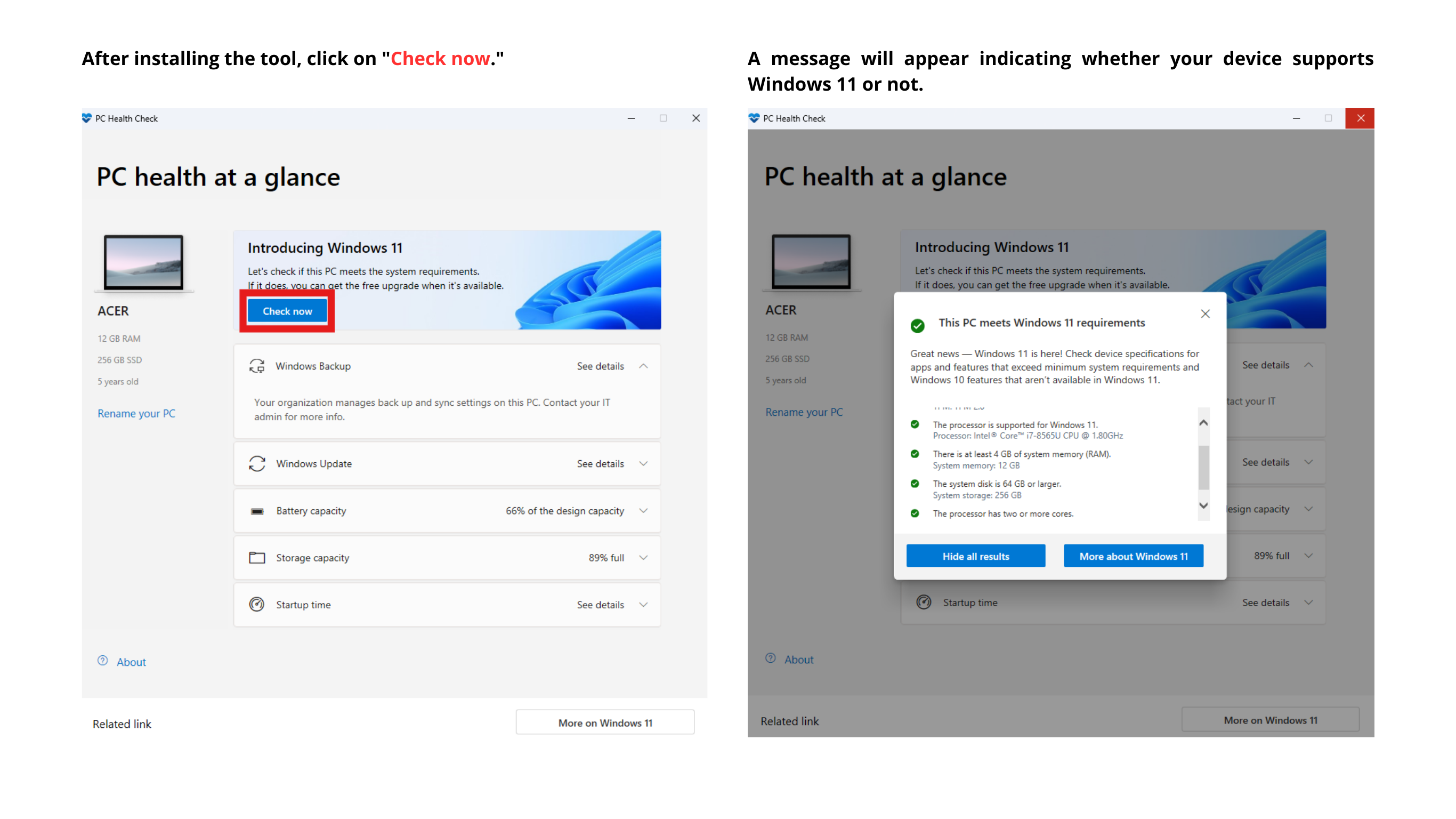
After confirming that your device supports Windows 11
Your Windows 10 must be activated with an original key !!!
You can purchase the suitable Windows 10 key for you:
Windows 10 Pro activation key for 15
Windows 10 Home activation key for 15
After ensuring your device meets the Windows requirements and that Windows is activated, go to :
Settings >> Updates & Security >> Check for updates >> Download and install.
Congratulations on successfully upgrading from Windows 10 to Windows 11

