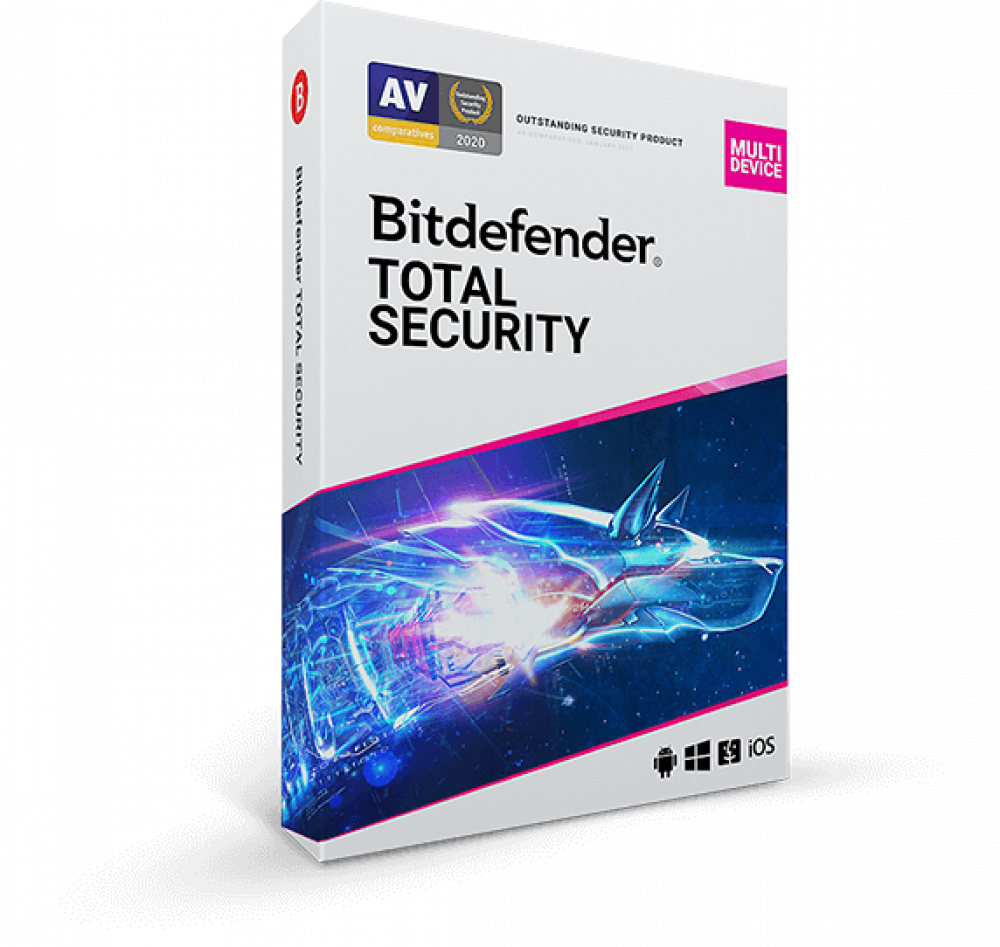Bitdefender Total Security
The best protection program for your device
- License for (Windows - Mac - Android)
- 100% original version
- One year subscription
- One device
How to register the code and install it on your account:
1. Log in to your Bitdefender Central account at https://central.bitdefender.com If you do not have an account, choose to create an account
2. After logging in, you will be asked to activate your new subscription or purchase Bitdefender. Click Activate your subscription.
3. Enter the activation code received
4. Click "Activate" to continue.
5. Choose how you want to use the code, then click the CONFIRM ACTIVATION button.
If you have any questions, we are here to serve you WhatsApp