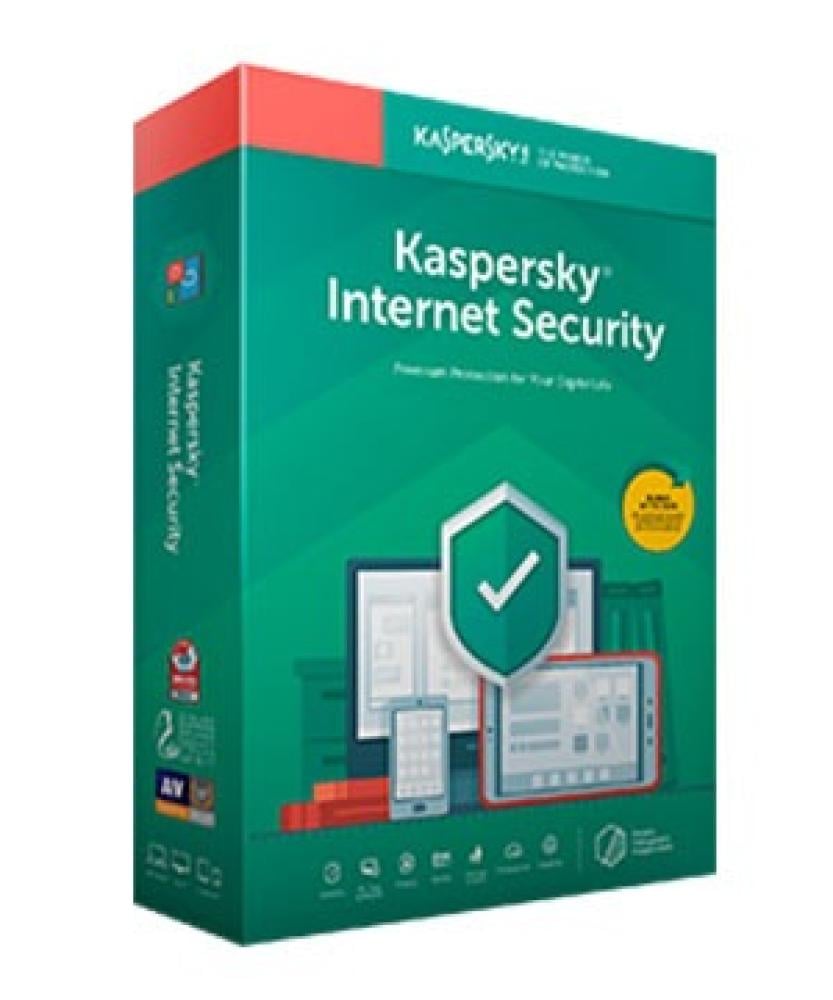Kaspersky Internet Security
The best protection program for your device
- 100% original version
- One-year subscription
- 2 devices
How to register and install the code:
1. Download the program
Open the official Kaspersky website:
2. Install the program
Accept the license agreement.
Choose "Install."
Wait for the installation to complete, then click "Finish."
---
2. Activate the program using the code
After opening the program, click "Enter activation code."
If it doesn't appear, go to: Settings > Administration > Activation.
Enter the 20-character activation code (for example: XXXX-XXXX-XXXX-XXXX).
Click "Activate."
Wait for a notification that the product has been successfully activated.
If you have any questions, we are here to help. Contact us via WhatsApp.